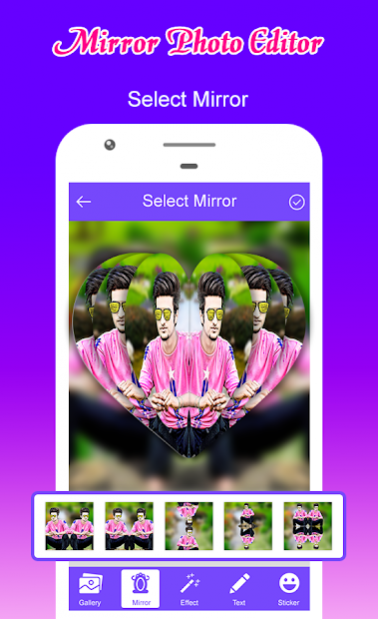Mirror Photo Editor 1.0
Free Version
Publisher Description
Mirror Reflection allows you to make mirror effect to a picture. Mirror App add multiple shapes to your photos and make stunning images. Do you love mirror effect in photos? Then this is your application. Mirror Image is an easy to use and powerful Mirror Camera, photo editor and photo collage. Mirror Picture Effect has the best photo editor and motion filters. Take a sweet selfie with camera of Mirror Effect Photo Editor. Enjoy mirror image editor to change your photos.
Mirror Picture Effect has a lot of different reflection photo effect with 2d and 3d effects including reflection like left-right, up-down, 2*2 repetition and many more. Mirror Collage is an awesome photo mirror reflection pro app which will let you select your photo & apply different styles of shapes with Mirror Effect. Create a mirror photo effect in seconds with our easy-to-use mirror photo maker. You can create your Mirror Picture in just 1 minutes. Photo Mirror Editor is best app with various range of new mirror photo effects. Mirror Photo Editor and Collage can apply awesome filters after creating mirror photo collage. It's also support mirror photo glass reflection, mirror reflection photo editor, Mirror Magic. Mirror Image Photo Effect free app contains various range of different magic effects and many more.
Photo Mirror Image is the best effect of mirror yourself, as a say: there is some in the world just is your or twins! now, just use Mirror Pic Collage you will find one! Mirror Photo Editor can help you create a mirror photo or mirror image as soon as possible, and provide 15 mirror template, you will find funny clone effect you can think! Mirror Editor typography add text to photo, you can add anything you want to say! we also provide more than thirty very beauty text effects, just drag it over you photo, Mirror Image Photo Editor provide more than 65 fonts, make what you says unique!
After makes your photo with Mirror Image App or Mirror Photo Frame you can apply some cool photo color filters on your Photo Mirror to make them more effective. So add collage frames, filters & textures on your photo easily. Customize tho photo borders, Mirror Background, add photo frames and more with our Mirror Pic. You can also use our ready made photo templates for creative ideas of Mirror Photo App. Anytime you can freely new magic frames, Mirror Wallpaper, patterns from our Mirror Photo. Add some cool and funny stickers on your edited photo to make your photo more expressive. Photo Mirror Effect has wide range of free stickers library available. Further Mirror for Android™ can also write on your edited photo with customizable font, colors, size etc.
Features of Mirror Picture Effect:
- Select photo from Gallery or Camera, the mirror photo will be generated automatic.
- Left right mirror, up down mirror, repeat 4, and reflect 4 reflections, totally 14 mirror effects.
- Drag & Drop / Zoom In & Zoom Out to selected photo, the mirror photo will be changed.
- Typography -- Add text to photo, Over 65+ carefully chosen beautiful fonts, change text color, and add shadows.
- Label Typography - Designed text to photo, over 100 unique font designs to create beautiful mirror & clone photo.
- Magic effects for pictures.
- Apply multiple overlay effects.
- Over 100 stickers to make photo decoration.
- Adjust your image's brightness, contrast, saturation, vignetting and more.
- Photo Editor - 25 of fancy filters to beautify your photos, just for mirror effects!
- High resolution, high quality output to your mobile.
- Easy to share - One Tap share photo on Instagram or other social network.
About Mirror Photo Editor
Mirror Photo Editor is a free app for Android published in the Screen Capture list of apps, part of Graphic Apps.
The company that develops Mirror Photo Editor is Angle store. The latest version released by its developer is 1.0. This app was rated by 1 users of our site and has an average rating of 4.0.
To install Mirror Photo Editor on your Android device, just click the green Continue To App button above to start the installation process. The app is listed on our website since 2019-06-19 and was downloaded 119 times. We have already checked if the download link is safe, however for your own protection we recommend that you scan the downloaded app with your antivirus. Your antivirus may detect the Mirror Photo Editor as malware as malware if the download link to anglestore.MirrorPhotoEditor is broken.
How to install Mirror Photo Editor on your Android device:
- Click on the Continue To App button on our website. This will redirect you to Google Play.
- Once the Mirror Photo Editor is shown in the Google Play listing of your Android device, you can start its download and installation. Tap on the Install button located below the search bar and to the right of the app icon.
- A pop-up window with the permissions required by Mirror Photo Editor will be shown. Click on Accept to continue the process.
- Mirror Photo Editor will be downloaded onto your device, displaying a progress. Once the download completes, the installation will start and you'll get a notification after the installation is finished.